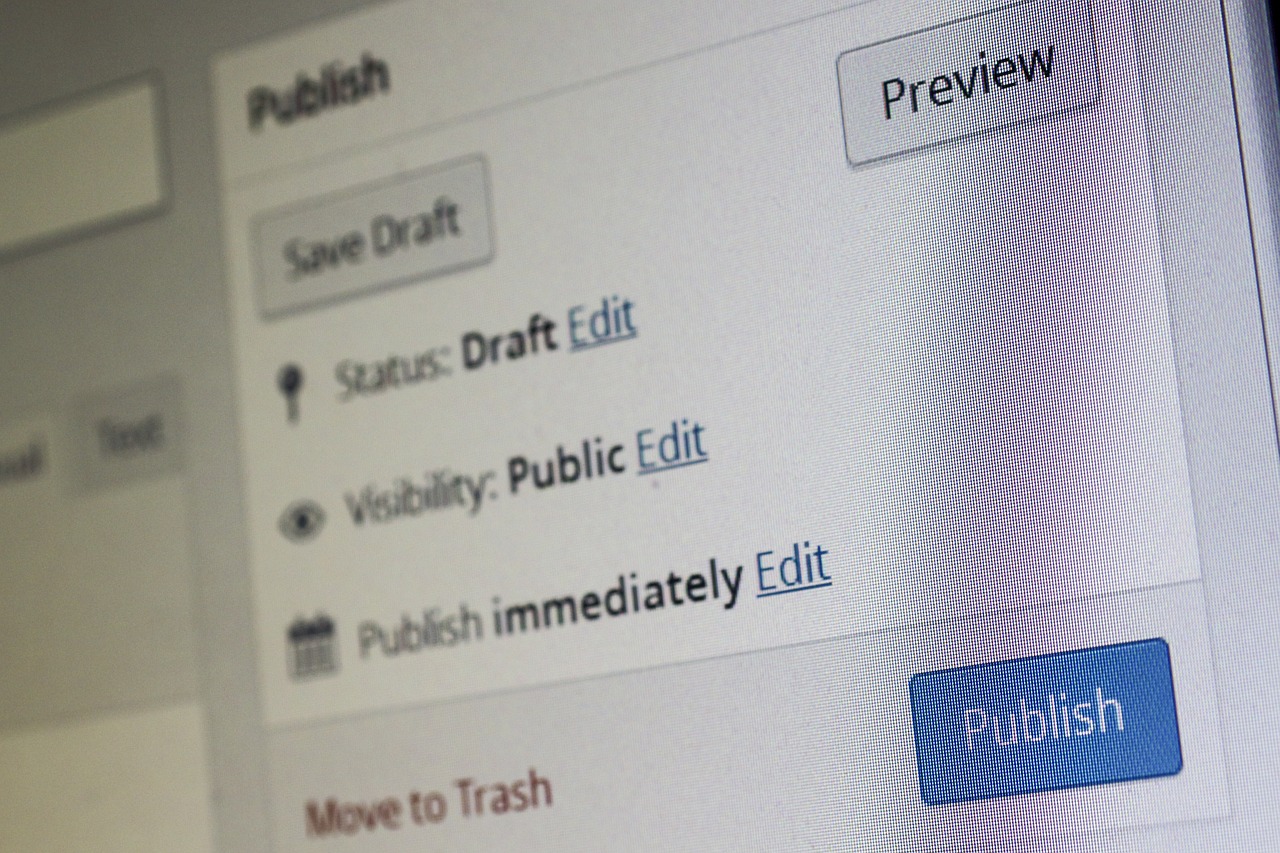The WordPress universe experienced a paradigm shift with the introduction of the Gutenberg editor. Named after Johannes Gutenberg, the inventor of the printing press, this block editor revolutionizes how users create and manage content. Just as tools like the “WordPress Version Checker” have become indispensable for maintaining site integrity, understanding the nuances of Gutenberg is crucial for modern content creation. This article aims to explore the myriad features of Gutenberg, offering actionable tips and tricks to elevate your content game.
1. Understanding the Power of Blocks
Gutenberg at its core: Every element, be it a paragraph, image, or video, is a block. This modular approach offers tremendous flexibility.
- Tip: Familiarize yourself with the available blocks. The more you know, the more you can harness their power.
- Trick: Use the ‘Reusable Blocks’ feature for elements that recur across your site, like CTAs or disclaimers, to ensure consistency.
2. Streamlining Your Workflow with Keyboard Shortcuts
As with any robust editor, Gutenberg boasts an array of keyboard shortcuts.
- Tip: Start with the basics. For instance,
Shift + Alt + Hdisplays the full list of shortcuts. - Trick: Regularly using shortcuts can significantly speed up content creation. Over time, integrate more complex combinations into your routine.
3. Navigating the Document Outline Tool
This tool provides an overview of your content, ensuring coherent structure and easy navigation.
- Tip: Regularly check the outline to ensure a logical flow in your content.
- Trick: Use this tool to swiftly move between sections, especially in lengthy articles.
4. Leveraging Advanced Block Settings
Every block in Gutenberg comes with its advanced settings, accessible in the right sidebar.
- Tip: Explore settings like color, typography, and spacing to tweak the appearance of each block.
- Trick: Use the ‘Additional CSS Class’ option to further style blocks if you’re familiar with CSS.
5. Enhancing Images and Media
Gutenberg provides advanced tools for image and media manipulation.
- Tip: Make use of features like ‘Cover Image’ that allow text overlays, or the ‘Gallery’ block for showcasing multiple images.
- Trick: Adjusting focal points on cover images ensures the most important parts of your images remain in focus regardless of screen size.
6. Incorporating Widgets and Embeds
From the latest tweets to YouTube videos, Gutenberg smoothly integrates with various platforms.
- Tip: Use the ‘Embed’ block for seamless integration of content from supported platforms.
- Trick: Widgets aren’t just for sidebars anymore. Integrate them into your posts or pages for dynamic content presentation.
7. Customizing Colors and Gradients
Ensure your content aligns with your branding by tweaking colors to your preference.
- Tip: Utilize the color settings available for many blocks.
- Trick: Experiment with gradient backgrounds for a more vibrant look. However, always ensure readability isn’t compromised.
8. Exploring Third-party Blocks
The Gutenberg ecosystem is ever-expanding, with developers introducing new blocks frequently.
- Tip: Before integrating third-party blocks, ensure they’re from trusted sources and are regularly updated.
- Trick: While it’s tempting to add multiple block plugins, be selective. Every additional plugin can impact your site’s performance.
In the landscape of modern content creation, the Gutenberg editor is a game-changer. Like ensuring your site’s well-being with tools like the “WordPress Version Checker”, mastering Gutenberg is paramount for a compelling digital presence. With its versatile blocks and advanced features, crafting professional, visually-appealing content is now more accessible than ever. Dive in, experiment, and watch your content come alive in ways you’ve never imagined before.